How to start the master Node
To get Rudl up and running, you have to setup the manager cluster your own. Afterwards, cluster setup will be only one line. But let’s start:
Prepare the server
sudo apt-get -y install curl pwgen docker.io whois
sudo gpasswd -a $USER docker
<logout and login again>
docker swarm init
If using Ubuntu, don’t use snap version of docker installed during boot time.
Create and register secrets
ssh-keygen -f rudldb_ssh_key -t ed25519 -q -N ""
pwgen -s 128 1 > rudldb_vault_secret
pwgen -s 64 1 > ingress1_client_secret
pwgen -s 64 1 > issuer1_client_secret
pwgen -s 64 1 > swarm1_client_secret
cat rudldb_vault_secret | docker secret create rudldb_vault_secret -
cat rudldb_ssh_key | docker secret create rudldb_ssh_key -
cat ingress1_client_secret | docker secret create ingress1_client_secret -
cat issuer1_client_secret | docker secret create issuer1_client_secret -
cat swarm1_client_secret | docker secret create swarm1_client_secret -
curl -o rudl-master-stack.yml https://raw.githubusercontent.com/rudl-project/rudl.infracamp.org/main/docs/setup/master/rudl-master-stack.yml
Create an empty repository
Create an empty private repository on gitlab, github, bitbucket or your own git server. Specify to create a Readme (so it will create a main or master branch as well):

Export your public ssh key:
cat rudldb_ssh_key.pub
and add it as as deploy key including write privileges:
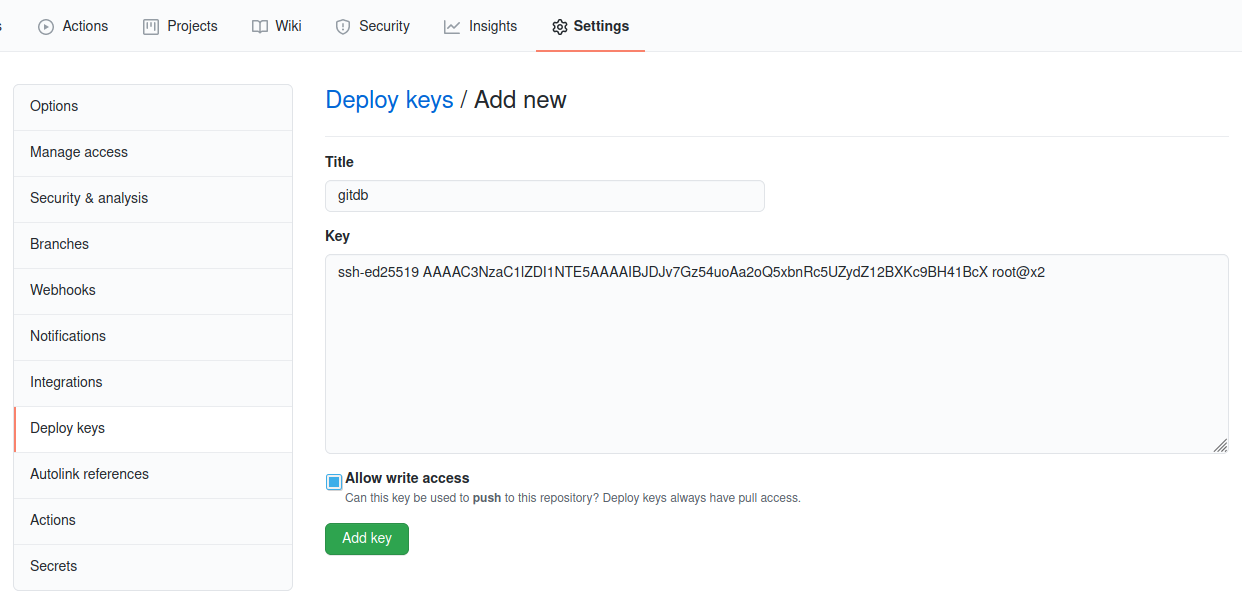
Copy the ssh clone url
Copy the ssh clone url of your newly created gitops repository

Open an editor and edit the already downloaded rudl-master-stack.yml
nano rudl-master-stack.yml
Find the part GIT_REPO_URL: git@PUT_YOUR_GIT_SSH_CLONE/URL/HERE.git and replace it
with your ssh clone url.
Now it’s time to start your initial setup and take a first test.
docker stack deploy -c rudl-master-stack.yml rudl
Check the service status
docker service ps rudl_gitdb
docker service logs rudl_gitdb
We assume you do the following steps on your workstation
Now it’s time to clone your repository locally and configure the clients. Download the gitdb.yml
Create a new gitdb.conf.yml in the projects root directory:
curl -o gitdb.conf.yml https://raw.githubusercontent.com/rudl-project/rudl.infracamp.org/main/docs/setup/master/gitdb.conf.yml
And insert the hash Values into clients:
cat ingress1_client_secret | mkpasswd -m sha-512 -s
Copy the output and put it in ‘<put in: ingress1_client_secret hash>’ of gitdb.conf.yml. Then Commit and push the changes.
git commit -am "gitdb adjustments for startup"
cat issuer1_client_secret | mkpasswd -m sha-512 -s
cat swarm1_client_secret | mkpasswd -m sha-512 -s
On your gitops repository, add https://gitdb.yourdomain.xy/hooks/repo?token=XYZ as
trigger url:

Now push
Rudl is build to deploy changed containers. Therefor any project
can call /hooks/trigger?token=xyz which will trigger a update.
If you want - and it’s recommended - you can manage the rudl master cluster with rudl as well. To do so, copy your manually created master-rudl-stack.yml to your gitops repository and define it as stack.